In what ways can you enter data into SPSS?
When we create a new document sheet in SPASS, we will have a blank sheet in Data View format. Each cell indicates a "var" crossing with a number as a row. Each row is called a "case." therefore, a "var" corresponds to a "column" and a "row." It's very similar to the excel sheet as far as the data entry is concerned.
SPSS had different tabs, including the "Variable Row" and "Data Row" tab. You may find full documents of SPSS at Kent.edu (Kent.edu, 2020)
For entering variables into a dataset, it takes the following steps: "(1) In the Data View window, click the name of the column to the right of where you want your new variable to be inserted. (2) insert a variable." (Kent.Edu, 2020) But, the challenge is to insert a variable using syntax into the cell. The guide indicates that "Technically, there's no direct syntax command to do so. Instead, you'll need to use two syntax commands. You'll first use the COMPUTE command to initialize the new variable. You'll then use the MATCH FILES command to actually re-order the variables. Suppose we want to insert a new column of blank values into the sample dataset after the first variable, ids. We can use this syntax to perform these tasks: COMPUTE newvar=$SYSMIS. EXECUTE. MATCH FILES FILE = * /KEEP = ids newvar ALL." (Kent.Edu, 2020)
Deleting a variable goes with some steps indicated in the guide and is not challenging.
The only challenge regarding the row numbers is "the row numbers in SPSS are not attached to specific lines of data and should not be used to identify certain cases. Instead, you should create a variable in your dataset that is used to identify each case—for example, a variable called StudentID." (Kent.Edu, 2020)
What steps are required to define the meanings of the numbers for SPSS?
Numbers simply will compute to some cases in SPSS. Before anything, we need to understand our data in the first place. Second, all variables should have similar coding schemes. For example, for food rating, "higher numbers (4 or 5) reflect more positive attitudes ("Good" and "Very good") but does this hold for all variables? If we take a quick peek at our 5 tables, we see this holds." (Spss-tutorials.Com, 2020)
Compute is an important concept in SPSS
To compute in SPSS, follow these steps "go to "Transform > Compute Variable." and then " In the new Compute Variable window, first enter the name of the new variable to be created in the ‘Target Variable‘ box" (Bradburn, 2019)
Reference
Bradburn, S., PhD. (2019, March 16). How To Compute A Mean Variable In SPSS. Top Tip Bio. Retrieved 2022, from https://toptipbio.com/compute-mean-variable-spss/
Kent.Edu. (2020). LibGuides: SPSS Tutorials: Data Creation in SPSS. Kent.Edu. Retrieved 2022, from https://libguides.library.kent.edu/SPSS/CreateData
Spss-tutorials.Com. (2020). SPSS - How to Compute Means the Right Way? Spss-Tutorials.Com. Retrieved 2022, from https://www.spss-tutorials.com/how-to-compute-means-in-spss/

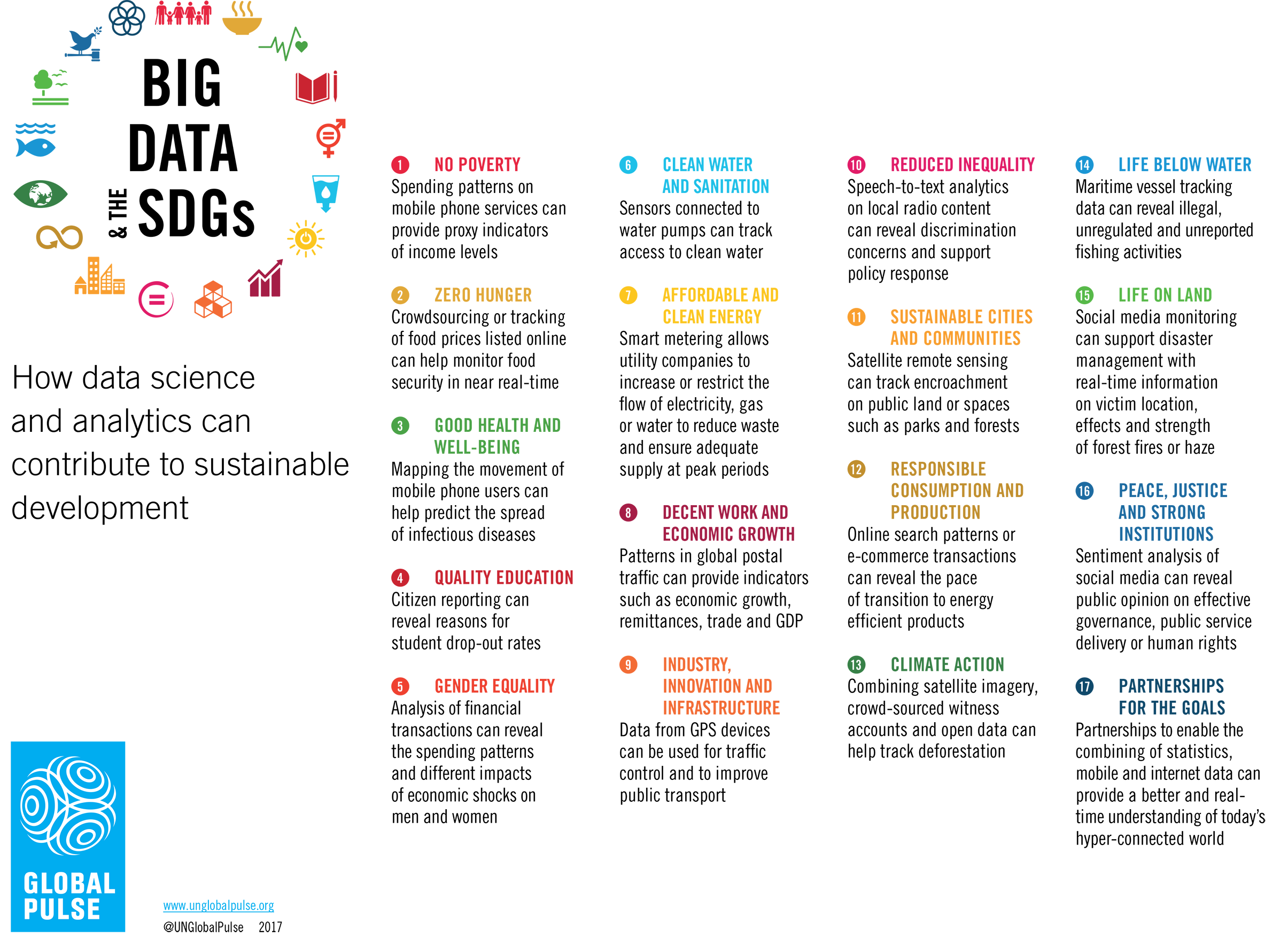
No comments:
Post a Comment